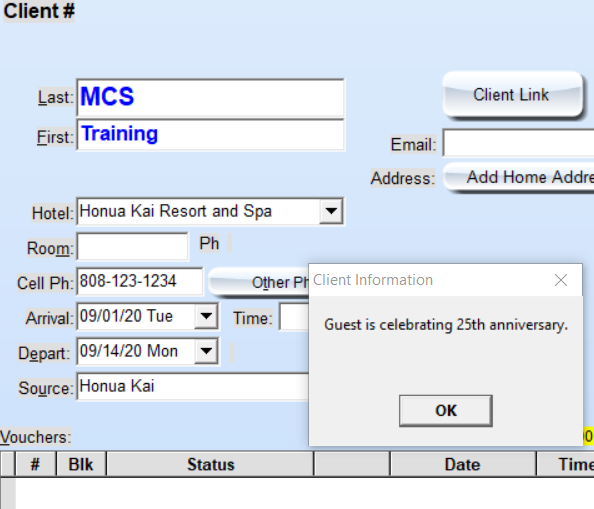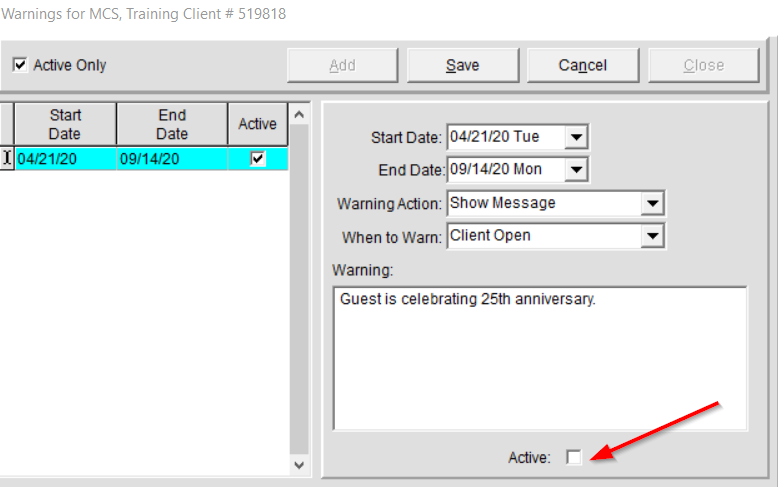Warning
There are different types of warnings. Aldesk warns you if you are doing something incorrectly or there is a step that must be done during booking process. You must read and do all warning actions asked.
There is also a warning we can add to a client record, see below.
A “warning” can be added to a client record that has pertinent information that all employees need to know about guest. It can be a positive…”guest is celebrating 75 Wedding Anniversary” or alerting to an opportunity, “guest wants all charges applied to card ending with 5223.” Please be cautious on all client notes and warning that they are written in a manner where the guest, the GM, and our corporate managers could read with no offensive words or comments.
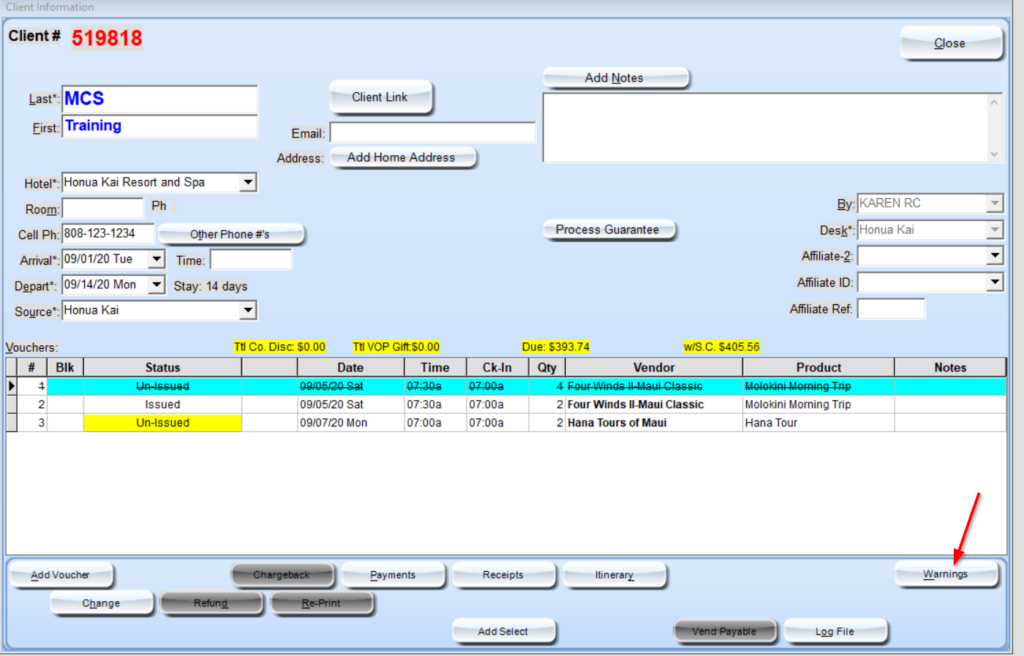
There are areas that need to be filled out, start date, end date, warning action and when to warn then enter in the warning message. Click the save button to finalize your warning.
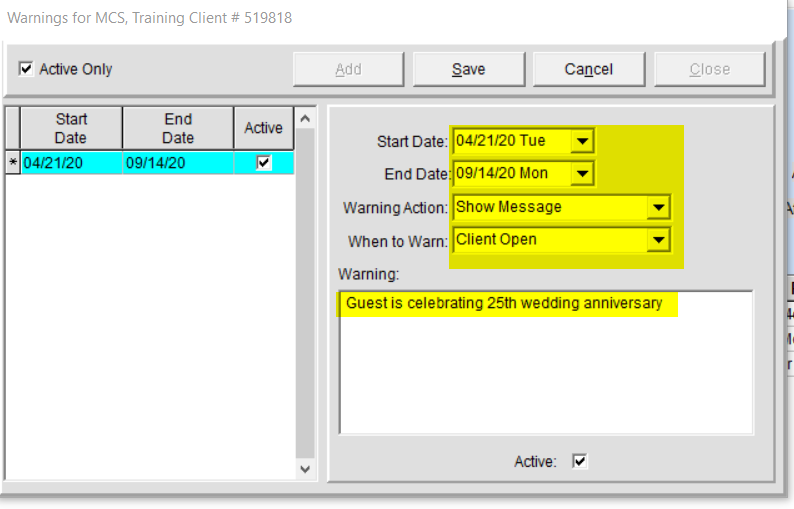
When you open a client record the warning will pop up on the screen, click ok to close. Warnings can also be turned off by unclicking the “active” button.