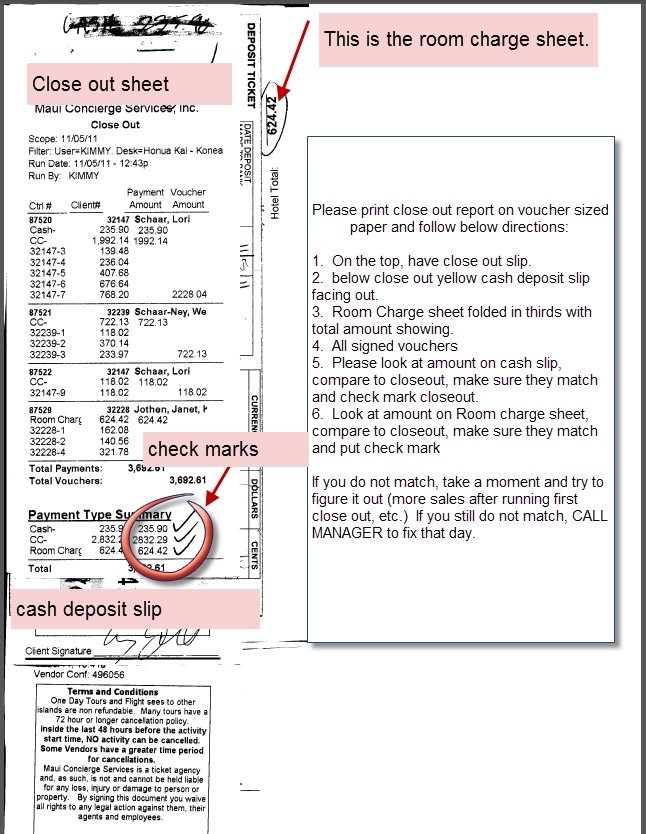End of Day Close out forms
- If you have no room charges follow these procedures In Aldesk
- Go to reports
- Choose Close out
- If you have worked 2 desks you can delete the name of the desk and it will populate all of your work from that
- Choose the run voucher size or report size if voucher size is not
- Run report.
- If you have Room Charges
- Follow the same close out process above as well and Print 2 payment logs/ detail log
- Make sure room charge report monetarily matches vouchers turned in
- Take both copies to the front desk
- Have the front desk agent sign one of the forms; turn it in with your end of day work.
- Leave the other copy at front desk along with their signed copies of room charges
- Next go to Process in AL desk
- Choose Credit card
- Run report
- Choose run voucher size
- How to put the paper work of End of Day reports together
- FRONT – place the close out report facing up
- Then the Cash Deposit slip
- Then the room charge sheet folded in half lengthwise with total facing out
- FRONT – place the close out report facing up
- Follow the same close out process above as well and Print 2 payment logs/ detail log
- Then place all signed vouchers inside
- BACK- Flip the stack over and place the credit card close out facing
- Put all credit card charges and refunds under the close out
- Staple full stack at top with one staple
- Make sure you place a check mark next to every total on the close out
- This will show you have checked each voucher and credit card slip to your close out report.
- If you run into a variance or discrepancy call your manager
- DO NOT drop your work