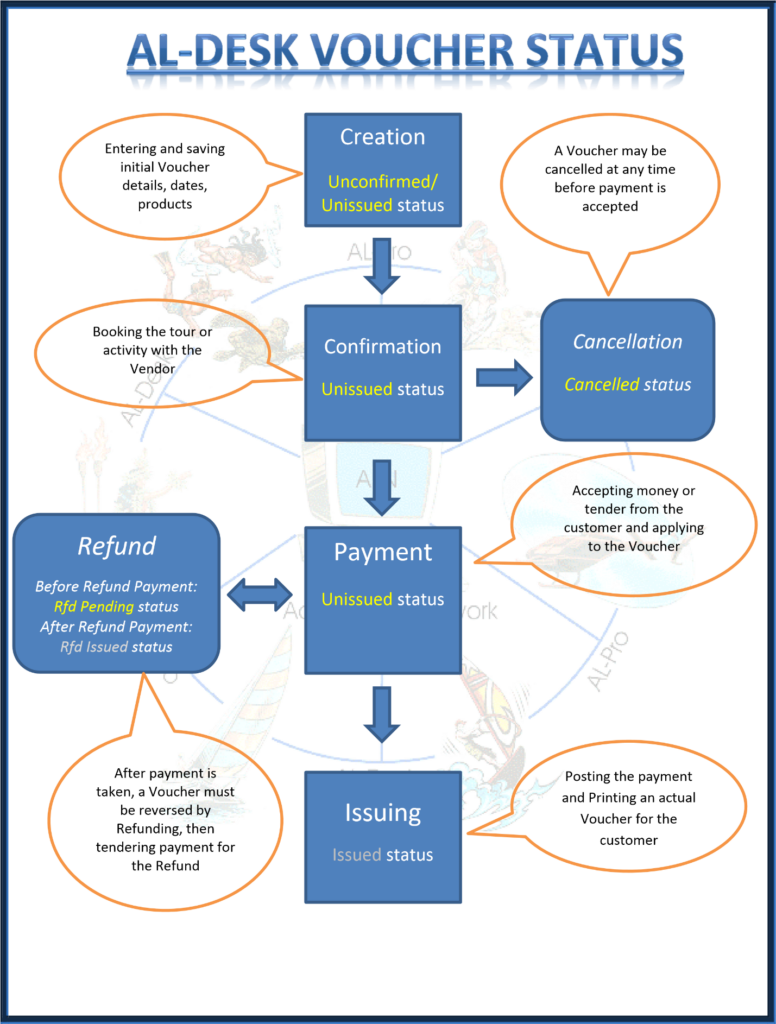AL-Desk Overview and Glossary
As an AL-Desk User, you should become familiar with several functions and processes within the software.
Some of these functions include:
Adding or Looking up a Client: The process of adding a new customer, or looking up an existing customer record
Adding or Editing a Voucher: The process of adding an activity or tour to a customer record Payments: The process of receiving or delivering funds or other tender to a customer Refunding and Cancelling: The processes involved when reversing a Voucher transaction Discounting: How to process non-standard rates from the company or vendor within AL-Desk Itineraries: Providing a record and schedule of activities and tours booked for a customer Inquiries: How to gather pertinent information from within AL-Desk
Communications: Using the AL-Desk internal email system, internal instant message system, and external email originating from within AL-Desk
Closeout Reports: Finishing your shift with a report that summarizes the day’s transactions
By learning and mastering these basic AL-Desk functions, you can make your job a quicker, easier and more efficient process
Glossary of AL-Desk Specific Terms:
AL-Desk: Activity Link Desk –Software written for use by activity booking agents to reserve and track a variety of optional activities and services
Company: The agency or firm using AL-Desk to book activities and tours for customers
Desk: The location or workstation group at which an activity is booked
User Agent: The person responsible for booking an activity or tour for a customer
Vendors: The companies that provide the activities and tours for sale
Clients: The customers that are purchasing or using the services the Vendor provides
Product: The activity or service that a vendor is selling
Product Rate: The category of the product i.e. Adult, child, Kama’aina
Product Rate Price: How much the Product Costs for a particular Product Rate
Rate Additional Information: Additional relevant information provided by Agents to vendors such as passenger size, weight, etc.
Vouchers: The document and record created when selling an activity to a Client Itinerary: A document created for a Client detailing the activities booked for them Voucher Confirmation: The process of booking an activity with a Vendor for a Client Vendor Confirmation: A code returned by a Vendor verifying the booking is reserved. Voucher/Client Number: An identifying number for each new activity record
Voucher Status: The step in the Vouchering process where a Voucher currently is Issued Voucher: A Voucher which has been created, confirmed, paid and printed Payment: Funds tendered by a Client to an Agent
Pay Type: The method of Payment used by a Client to purchase an activity or service Posting: The act of saving and recording a financial transaction within AL-Desk Cancelling: Reversing a Voucher before Payment is tendered
Refunding: Reversing a Voucher after Payment is tendered
Instant Message: The internal AL-Desk instant messaging system which allows real time communication with any logged in AL-Desk User Agent